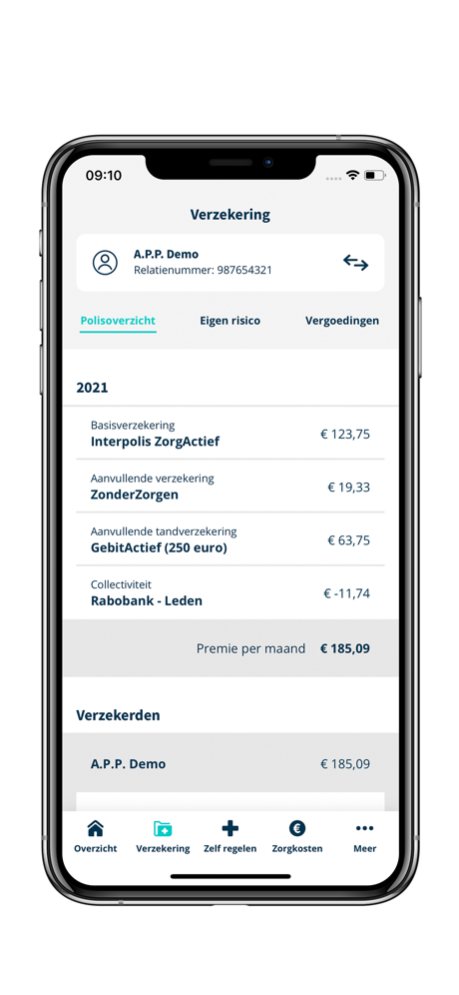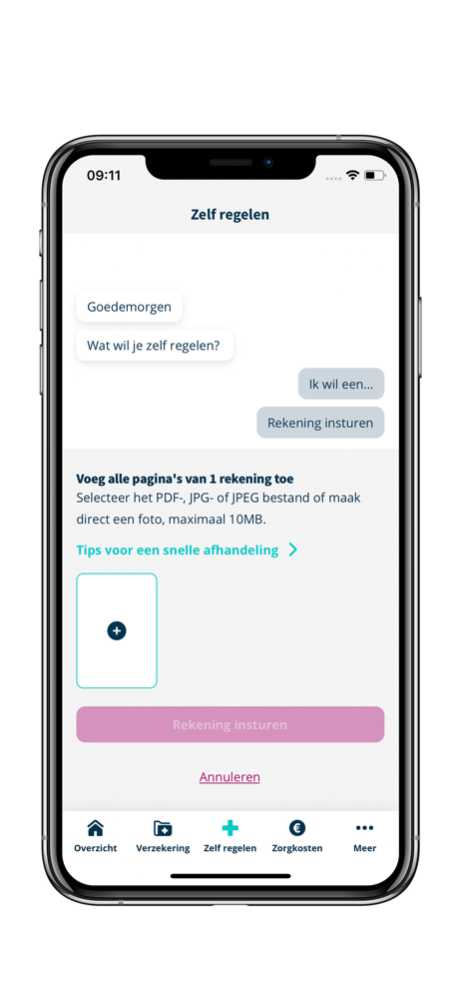Interpolis Zorg6.2.0
Publisher Description
Quickly and safely arrange your healthcare affairs in the Interpolis Zorg app
Logging into our app is always done through DigiD to ensure you have easy and safe access to your personal data. You can view the app in Dutch or English.
See quickly:
- how you are insured. And who is co-insured with you.
- your reimbursements.
- care costs you incurred and what we reimbursed.
- how much deductible you have left.
Easily arrange things yourself:
- your claims. Take a photo and send it in. The money will be in your account the next working day.
- your authorisation for transport.
And did you know that your health insurance card is also in the app? So you always have it within reach!Jul 23, 2025
Version 6.2.0
Foreign bill? You can now easily submit it through 'Zelf Regelen' in the app. After submitting, we will ask you a few questions so that we can process your bill more quickly. Additionally, we have fixed some bugs.
We regularly improve our app, so please enable automatic app updates in your phone's settings.
About Interpolis Zorg
The company that develops Interpolis Zorg is Interpolis. The latest version released by its developer is 6.2.0.
To install Interpolis Zorg on your iOS device, just click the green Continue To App button above to start the installation process. The app is listed on our website since 2025-07-23 and was downloaded 1 times. We have already checked if the download link is safe, however for your own protection we recommend that you scan the downloaded app with your antivirus. Your antivirus may detect the Interpolis Zorg as malware if the download link is broken.
How to install Interpolis Zorg on your iOS device:
- Click on the Continue To App button on our website. This will redirect you to the App Store.
- Once the Interpolis Zorg is shown in the iTunes listing of your iOS device, you can start its download and installation. Tap on the GET button to the right of the app to start downloading it.
- If you are not logged-in the iOS appstore app, you'll be prompted for your your Apple ID and/or password.
- After Interpolis Zorg is downloaded, you'll see an INSTALL button to the right. Tap on it to start the actual installation of the iOS app.
- Once installation is finished you can tap on the OPEN button to start it. Its icon will also be added to your device home screen.
Program Details
System requirements
Download information
Pricing
Version History
version 6.2.0
posted on 2025-07-23
Jul 23, 2025
Version 6.2.0
Foreign bill? You can now easily submit it through 'Zelf Regelen' in the app. After submitting, we will ask you a few questions so that we can process your bill more quickly. Additionally, we have fixed some bugs.
We regularly improve our app, so please enable automatic app updates in your phone's settings.
version 6.0.11
posted on 2025-05-15
May 15, 2025
Version 6.0.11
We have fixed a number of bugs.
We regularly improve our app, so please turn on automatic app updates in your phone's settings to receive these updates automatically.
version 6.0.10
posted on 2025-03-26
Mar 26, 2025
Version 6.0.10
We have fixed a number of bugs.
We regularly improve our app, so please turn on automatic app updates in your phone's settings to receive these updates automatically.
version 6.0.9
posted on 2025-03-05
Mar 5, 2025
Version 6.0.9
We have fixed a number of bugs.
We regularly improve our app, so please turn on automatic app updates in your phone's settings to receive these updates automatically.
version 6.0.7
posted on 2024-12-10
Dec 10, 2024
Version 6.0.7
We have fixed a number of bugs.
We regularly improve our app, so please turn on automatic app updates in your phone's settings to receive these updates automatically.
version 6.0.4
posted on 2024-10-10
Oct 10, 2024
Version 6.0.4
We have fixed a number of bugs.
We regularly improve our app, so please turn on automatic app updates in your phone's settings to receive these updates automatically.
version 6.0.3
posted on 2024-09-17
Sep 17, 2024
Version 6.0.3
We have improved the app. You can now filter your healthcare costs by excess. Also, this version of the app is prepared for calling from the app's secure environment.
We regularly improve our app, so please turn on automatic app updates in your phone's settings to receive these updates automatically.
version 6.0.2
posted on 2024-07-30
Jul 30, 2024
Version 6.0.2
We have fixed a number of bugs, including the ability to share PDF files from your email with the app. We have improved the overview with your submitted claims by showing them per month and by date of submission.
We regularly improve our app, so please turn on automatic app updates in your phone's settings to receive these updates automatically.
version 6.0.0
posted on 2024-05-28
May 28, 2024
Version 6.0.0
DigiD has increased their security requirements. From now on, every time you want to log in you will be asked to use DigiD. This way we can better protect your personal information. New to the app is your profile. Here you will find, for example, your personal details, how to contact us and you can change your settings. You can also log out easily here.
We update our app regularly. Turn on automatic app updates in your phone’s settings.
version 5.3.1
posted on 2024-04-09
Apr 9, 2024
Version 5.3.1
We have fixed some bugs.
We update our app regularly. Turn on automatic app updates in your phone’s settings.